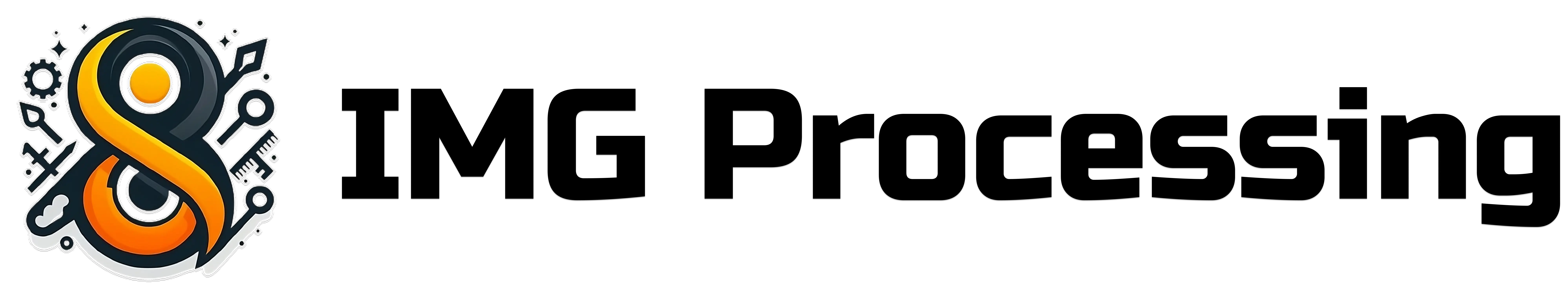Creating an Image
All the images in IMG Processing, must be created. To create an image you can upload one from your computer, by an url from an allowed origin, or create one from a prompt. Let’s create an image by uploading one from your computer. We’ll use the curl command to do this since it’s the more generic way to do it, but you can use any other tool you want. First, download the image you want to remove the background from. Here we’ll use a cat image.
x-api-key field, and replace the image field with the path to the image you want to remove the background from.
Upload an Image
Upload an image to the API
Removing the Background
To remove the background of an image, we need to send the image id to theremove-background endpoint.
Remove Background
Remove the background of an image
Downloading the Image
Now, we have the image with the background removed, and we can download it using thedownload endpoint.
Download an Image
Download an image

Try it yourself
You can try this on the Postman collection.Postman Collection
Try it yourself on the Postman Collection