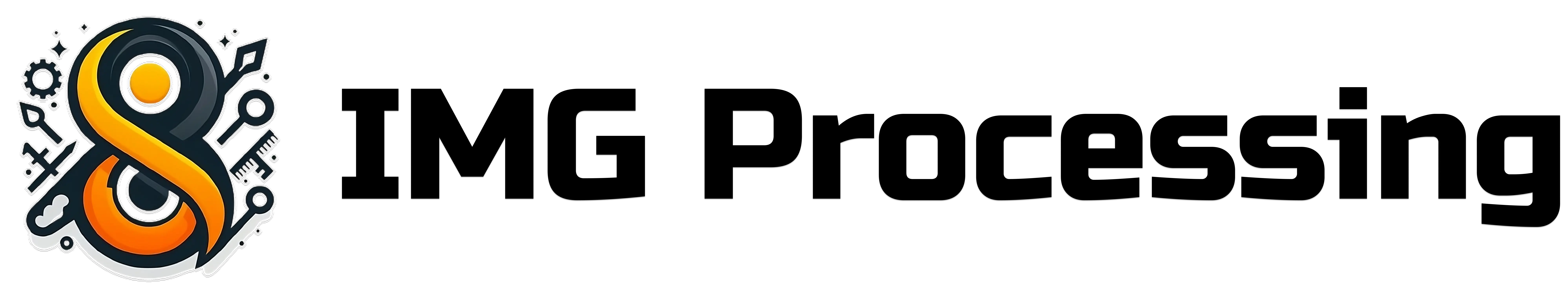Upload Image
Uploads an image to the API
Description
The first step to start processing images with the IMG Processing API is to create an Image Object. You can create an Image object by uploading an image file or by providing a URL to an existing image. This endpoint allows you to create an Image object by uploading an image file. To upload an image, you need to send amultipart/form-data request to the API with the image
file as a File object stringified in the image field, and name field with the name of the image for identification purposes.
Authorizations
API Key for authentication
Body
Response
The API will return the created Image object in the response body.
The Image object represents an image processed using the IMG Processing API. The object contains information about the image, such as its URL, size, and format. The Image object is returned in the response body of all image processing requests.
The unique identifier of the image. This identifier is used to reference the image in subsequent requests.
The name of the image. This name is provided when uploading the image and is the way the image is identified in your account. It is not unique, in fact, each transformation you make to an image will create a new image with the same name.
The width of the image in pixels.
The height of the image in pixels.
The format of the image. The format can be one of the following: jpeg, png, webp
png, jpeg, webp The estimated size of the image in bytes. The size is an estimate and may not be exact since images can be compressed or optimized depending on the format and quality settings used during processing.
The date and time when the image was created. The date and time are in ISO 8601 format.
The public URL of the image. By default, this URL is not available and will be null. You can make the image public by using the publish endpoint. Once the image is public, the URL will be updated with the public UR.