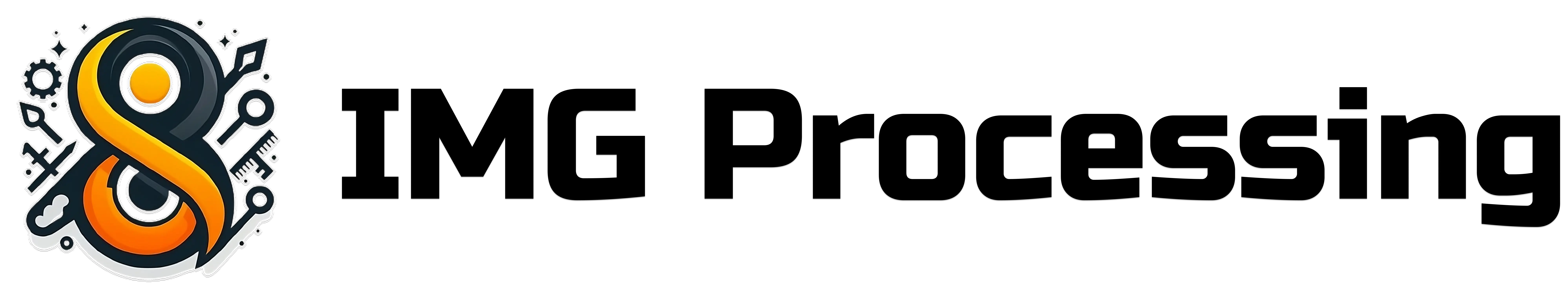Modulate Image
Adjusts the brightness, saturation, and hue of an image.
Description
This endpoint allows you to adjust the brightness, saturation, and hue of an image. Brightness is one of the three properties of color, along with hue and saturation. It refers to the amount of light in an image, with a high brightness making the image lighter and a low brightness making the image darker. On the other hand, saturation refers to the intensity of the colors in an image. A high saturation value will make the colors more vivid, while a low saturation value will make the colors more muted. Contrast is the difference in brightness between the lightest and darkest parts of an image. A high contrast image will have a wide range of brightness values, while a low contrast image will have a narrow range of brightness values. Finally, exposure refers to the amount of light that reaches the camera sensor when taking a photo. A high exposure value will make the image brighter, while a low exposure value will make the image darker.Authorizations
API Key for authentication
Path Parameters
The unique identifier of the image. This identifier is used to reference the image in subsequent requests.
Body
The brightness level to apply to the image. The difference between the brightness and lightness parameters is that brightness multiplies the color values, while lightness adds a constant value to the color values. Value should be between -100 and 100, where 0 is no change.
-100 <= x <= 100The saturation multiplier to apply to the image.
-100 <= x <= 100The exposure multiplier to apply to the image.
-100 <= x <= 100-100 <= x <= 100The name of the modulation. This is used to identify the modulation in the dashboard.
1 - 30Response
The API will return the created Image object in the response body.
The Image object represents an image processed using the IMG Processing API. The object contains information about the image, such as its URL, size, and format. The Image object is returned in the response body of all image processing requests.
The unique identifier of the image. This identifier is used to reference the image in subsequent requests.
The name of the image. This name is provided when uploading the image and is the way the image is identified in your account. It is not unique, in fact, each transformation you make to an image will create a new image with the same name.
The width of the image in pixels.
The height of the image in pixels.
The format of the image. The format can be one of the following: jpeg, png, webp
png, jpeg, webp The estimated size of the image in bytes. The size is an estimate and may not be exact since images can be compressed or optimized depending on the format and quality settings used during processing.
The date and time when the image was created. The date and time are in ISO 8601 format.
The public URL of the image. By default, this URL is not available and will be null. You can make the image public by using the publish endpoint. Once the image is public, the URL will be updated with the public UR.