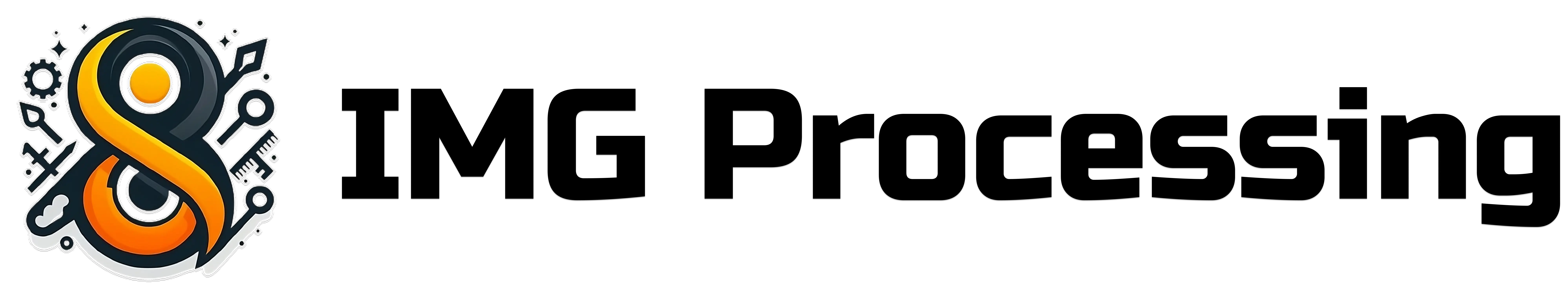Overview
IMG Processing API is organized around REST principles. Our API has predictable resource-oriented URLs, accepts JSON-encoded request bodies (except for file uploads), returns JSON-encoded responses, and uses standard HTTP response codes and methods.Base URL
All URLs referenced in the documentation have the following base:Authentication
All API requests require authentication using your API key. Include your API key in thex-api-key header of your request.
Pagination
All endpoints that list objects provide support for pagination. Check out the Pagination section for more information about how to paginate through the results.Rate Limiting
To ensure fair usage and maintain service quality, our API implements rate limiting. By default, each Live API key is limited to 100 requests per minute, and each Test API key is limited to 10 requests per minute. If you exceed this limit, you will receive a429 Too Many Requests response.
If you require a higher rate limit,
please contact our support team.
Billing
All the request to the API that return a 201 status code will be counted as a processed image. There are some endpoints that could be counted as multiple images processed, since they execute two or more operations, in that case, the docs will specify how many images will be counted for that operation. You can check out the usage of an endpoint by getting theX-Image-Processing-Usage header in the response.
For live API keys, this header will be set to the number of images processed in the requested operations.
Support
If you encounter any issues or have questions about using the Image Processing API, please don’t hesitate to browse the API Reference for detailed information on each endpoint, or contact our support team for personalized assistance. We’re excited to see what you’ll create with the Image Processing API. Happy coding!Postman Collection
We have created a Postman collection with all the endpoints and examples of how to use them. You can download the collection from the following link:Run in Postman
You can fork the collection and use it to test the API