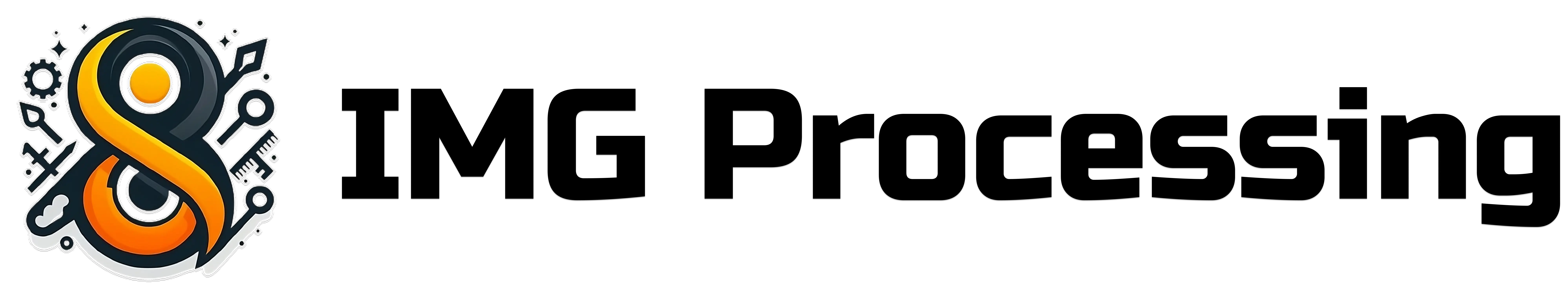🚀 Live Trials
We are excited to announce the launch of Live Trials, a new feature that allows you to test the IMG Processing API with a live API key without any charges.🌟 What is Live Trials?- Live Trials allow you to create up to 25 images per month without any charges.
- You can use all the features of the API, including image processing, transformations, and AI models.
- No credit card is required to start using Live Trials.
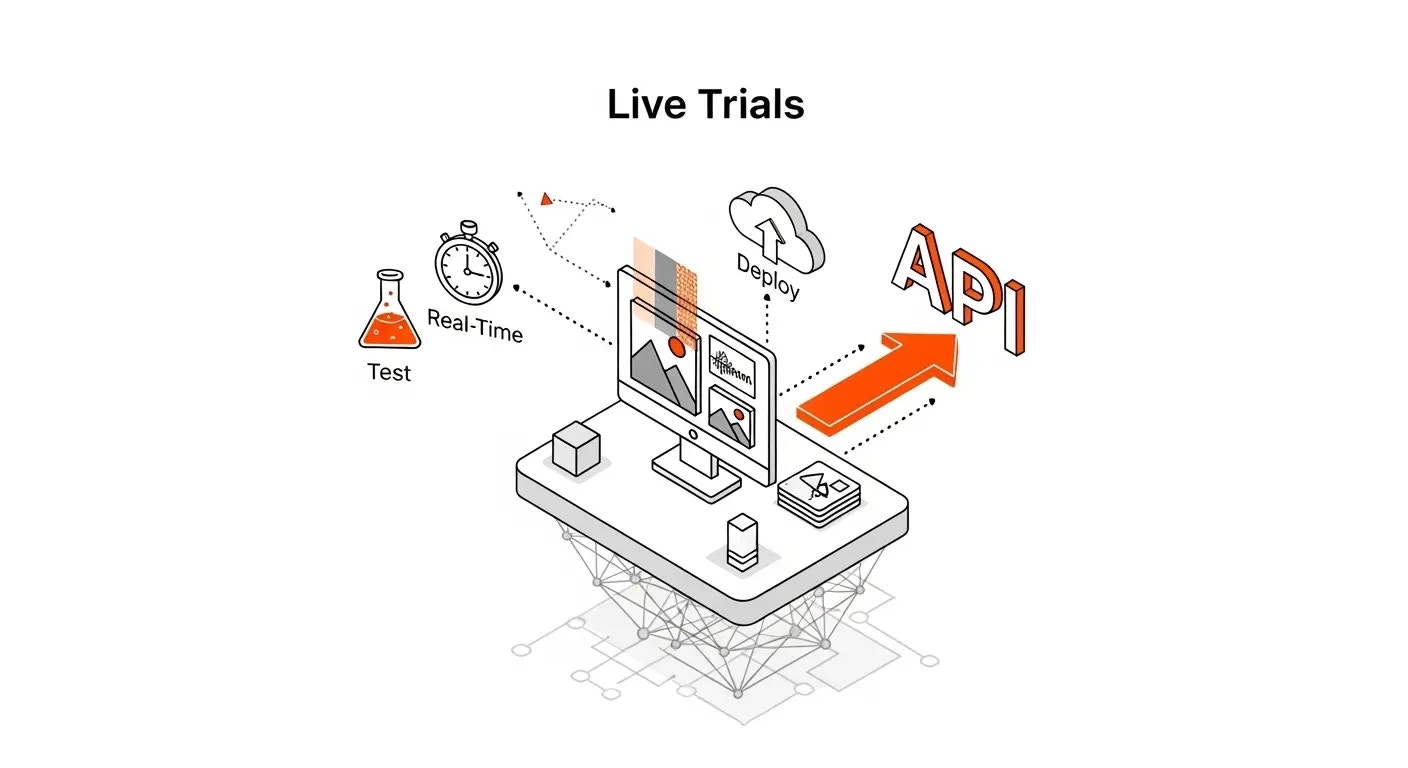
🖥️ MCP Server
We are excited to announce the launch of the MCP Server, a powerful tool for developers to allow AI agents to interact with the IMG Processing API.🛠️ What is the MCP Server?- The MCP Server is a local server that acts as a bridge between your AI agents and the IMG Processing API.
- It allows you to run AI agents locally and interact with the API without exposing your API key.
- The server handles authentication, request routing, and response parsing, making it easy to integrate with your AI agents.
🛠️ Node SDK
We are excited to announce the release of the official Node.js SDK for the IMG Processing API!📦 What does it include?- Simplified authentication and request handling.
- Easy-to-use methods for all API endpoints.
- Built-in error handling and response parsing.
- Install the SDK via npm:
- Import and configure it in your Node.js application:

🚀 Larger Images Available
IMG Processing has always prioritized reliability and efficiency. Historically, we limited the maximum image size to 2,048×2,048 pixels, suitable for most use cases.📸 What’s new?- Based on your feedback, we’ve increased the maximum image size to 10,000×10,000 pixels.
- This is especially useful for high-resolution photos from cameras or smartphones, and advanced tasks like background removal.
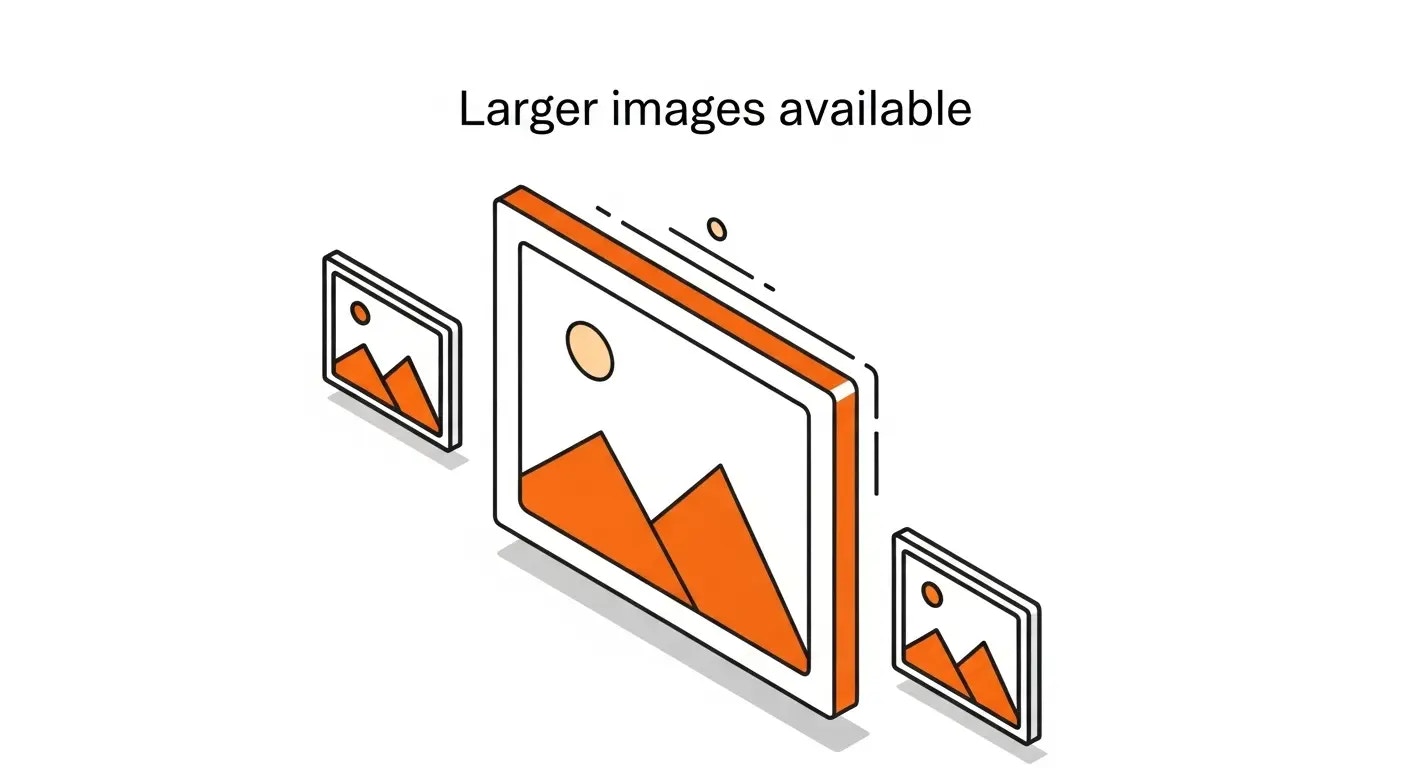
🤖 Open API Specification
Keeping API documentation up-to-date and consistent can be challenging. To address this, we’ve launched a comprehensive OpenAPI specification for our API.📄 What does this mean for you?- The OpenAPI spec provides a machine-readable format describing all API endpoints, request/response formats, authentication, and more.
- You can now explore the API interactively using tools like Swagger UI or Postman.
- Generate client libraries automatically for your preferred language.
- Always have access to the latest, most accurate API documentation.
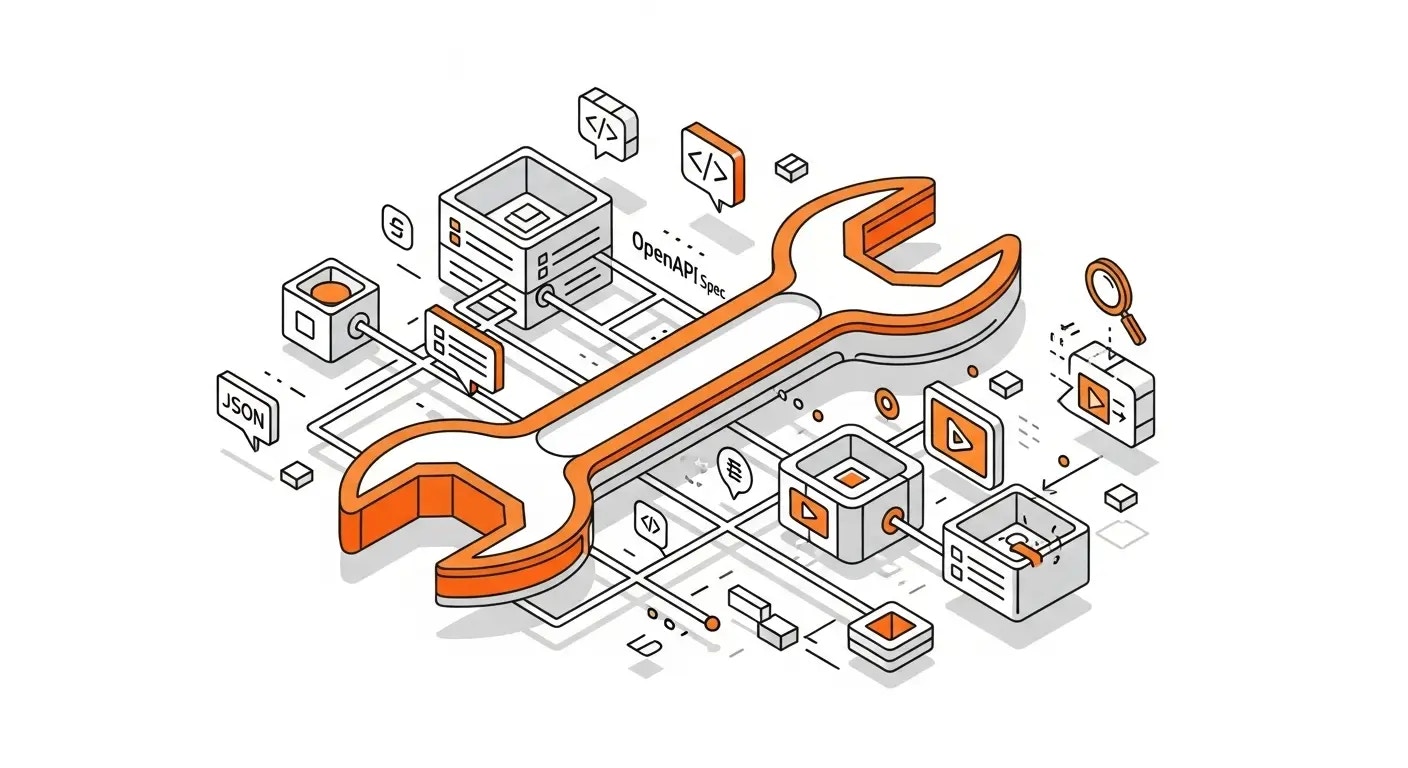
📚 New Guides Section
To help you get the most out of the IMG Processing API, we’ve launched a new Guides section in our documentation.🛠️ What can you find here?- Step-by-step tutorials for common tasks like image resizing, background removal, and format conversion.
- Best practices for optimizing image processing workflows.
- Tips for integrating the API with popular frameworks and languages.

📝 Extract Formatted Text
We are excited to announce a new feature that allows you to extract formatted text from images using cutting-edge image analysis techniques.⌨️ How does it work?Create a POST request to the Extract Formatted Text endpoint with the image file in the request body.⏳ Dashboard Loaders
We have improved the performance of the dashboard by adding loaders to various sections. This will enhance your experience by providing visual feedback while data is being loaded.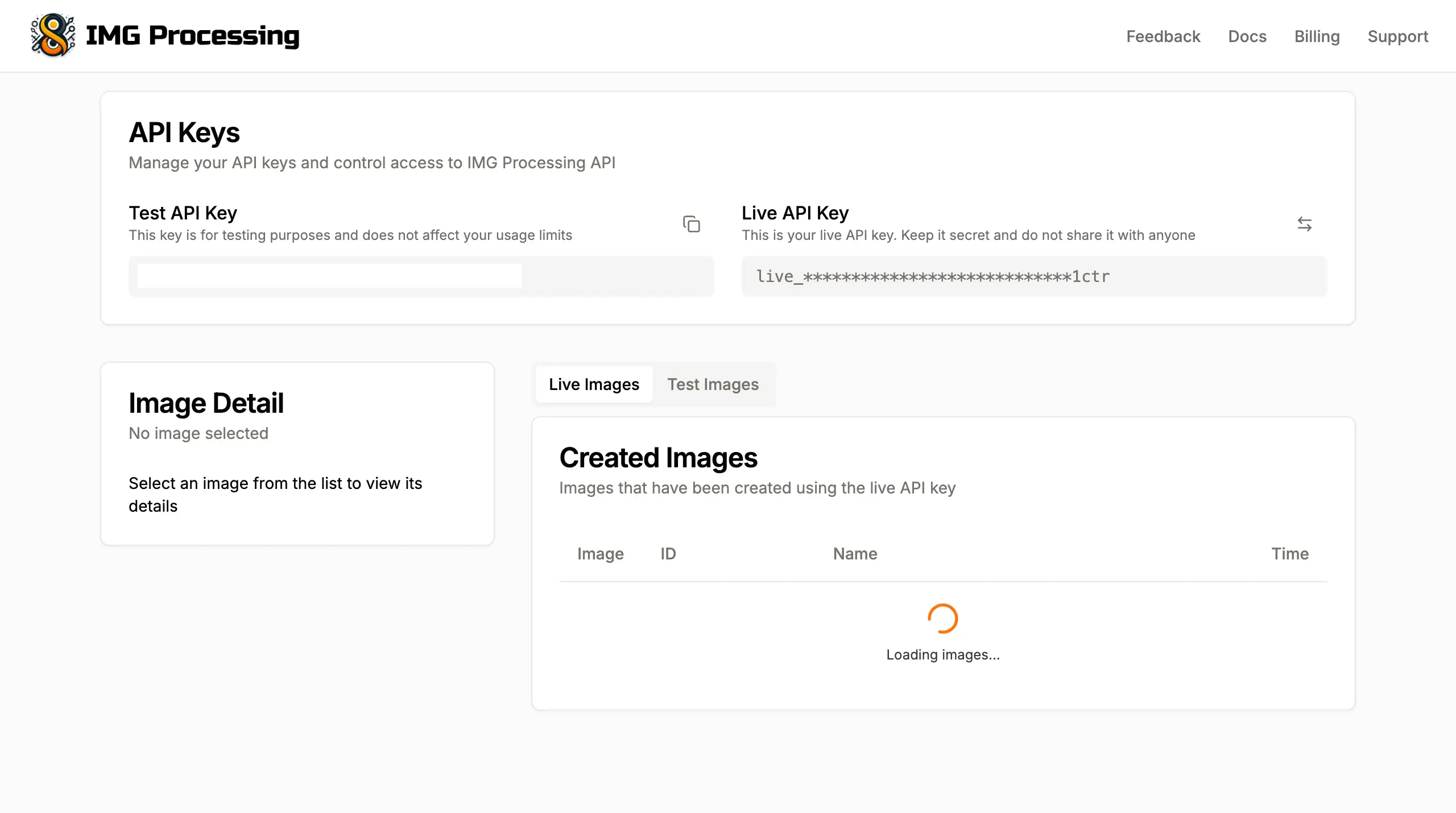
💧 New Watermark Properties
We have added new properties to the watermark feature to give you more control over how watermarks are applied to images.📸 What’s new?- You can now specify the
widthandheightof the watermark. - The
repetition_modeproperty allows you to control how the watermark is applied across the image. - The
leftandtopproperties are now optional, allowing you to position the watermark without strict constraints.
🌌 Flux for Image Generation
We are excited to announce the addition of theflux model to the imagine endpoint, which allows you to generate images using advanced AI techniques.⌨️ How does it work?Create a POST request to the Imagine endpoint with the prompt and model in the request body.flux model.
We are happy to see what you create with it!Learn more about the Imagine endpoint here.🖼️ New Background Removal Model
We have introduced a new model for the Background Removal endpoint that significantly improves the speed and accuracy of background removal tasks.🚀 Improvements- Faster processing times
- More accurate background detection
- Enhanced results for complex images
The previous model was effective, but advancements in AI have allowed us to develop a more efficient solution that delivers better results in less time.👉 Try it now by using the Remove Background endpoint.
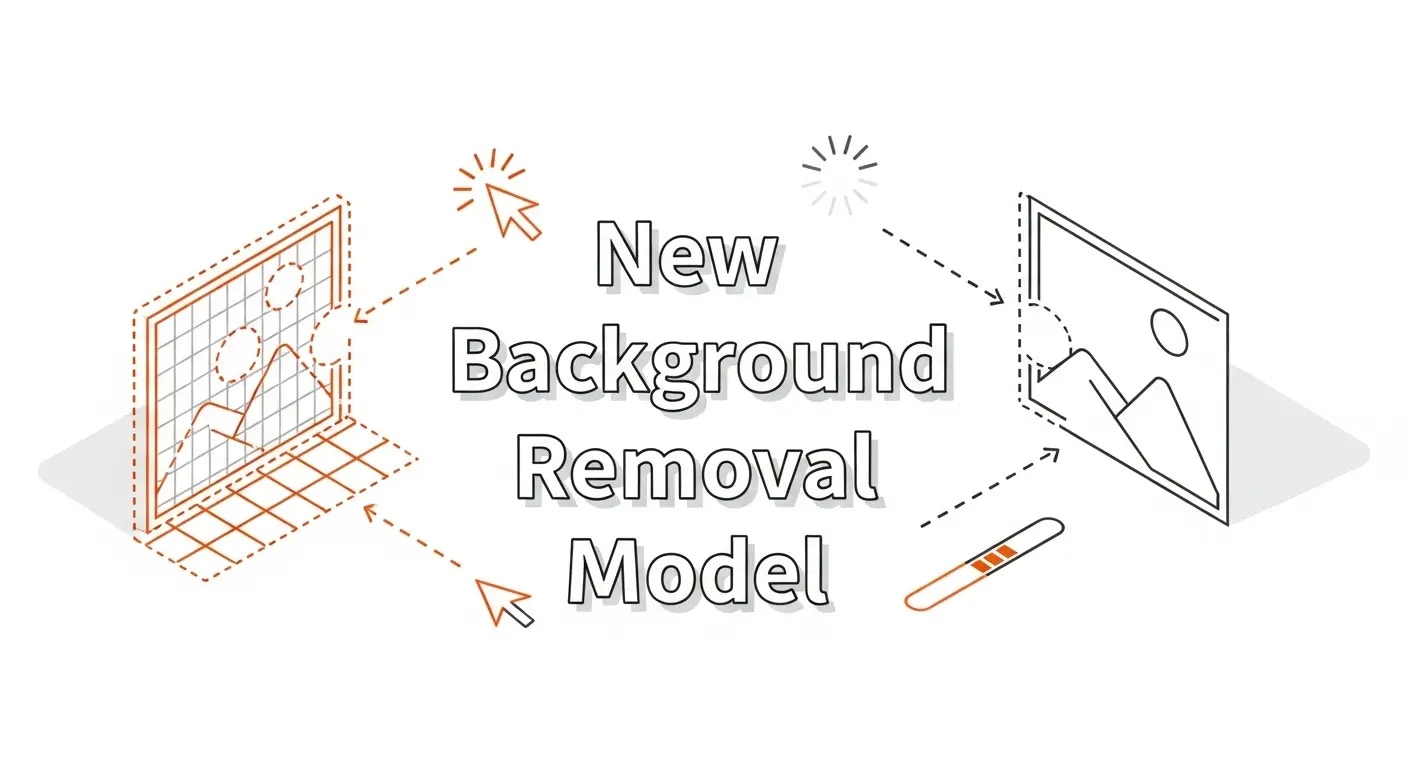
🌫️ Blur Image
We have added a new endpoint to the API that allows you to blur images. This can be useful for various purposes, such as creating a background effect or obscuring sensitive information.



📢 Publishing Your Images
We are excited to announce a new feature that allows you to publish your images and make them available to the public.🌟 What is included on this feature?- Publish images to make them accessible via a public URL.
- Unpublish images to remove them from public access.
- Public images are delivered through a CDN for faster loading times.
🧠 Image Analysis with UForm-Gen and Llava
We are excited to announce the addition of image analysis capabilities using UForm-Gen and Llava models.🔍 What can you do?- Analyze images to extract data from them.
- Use advanced AI techniques to understand image content.
- Generate insights from images for various applications.
- Ask questions about the content of images and receive structured responses.
🔄 Image Transformations
We have added new image transformation capabilities to the API, allowing you to perform various operations on images.🖼️ What can you do?- Resize images to specific dimensions.
- Crop images to focus on specific areas.
- Rotate images by a specified angle.
- Flip images horizontally or vertically.
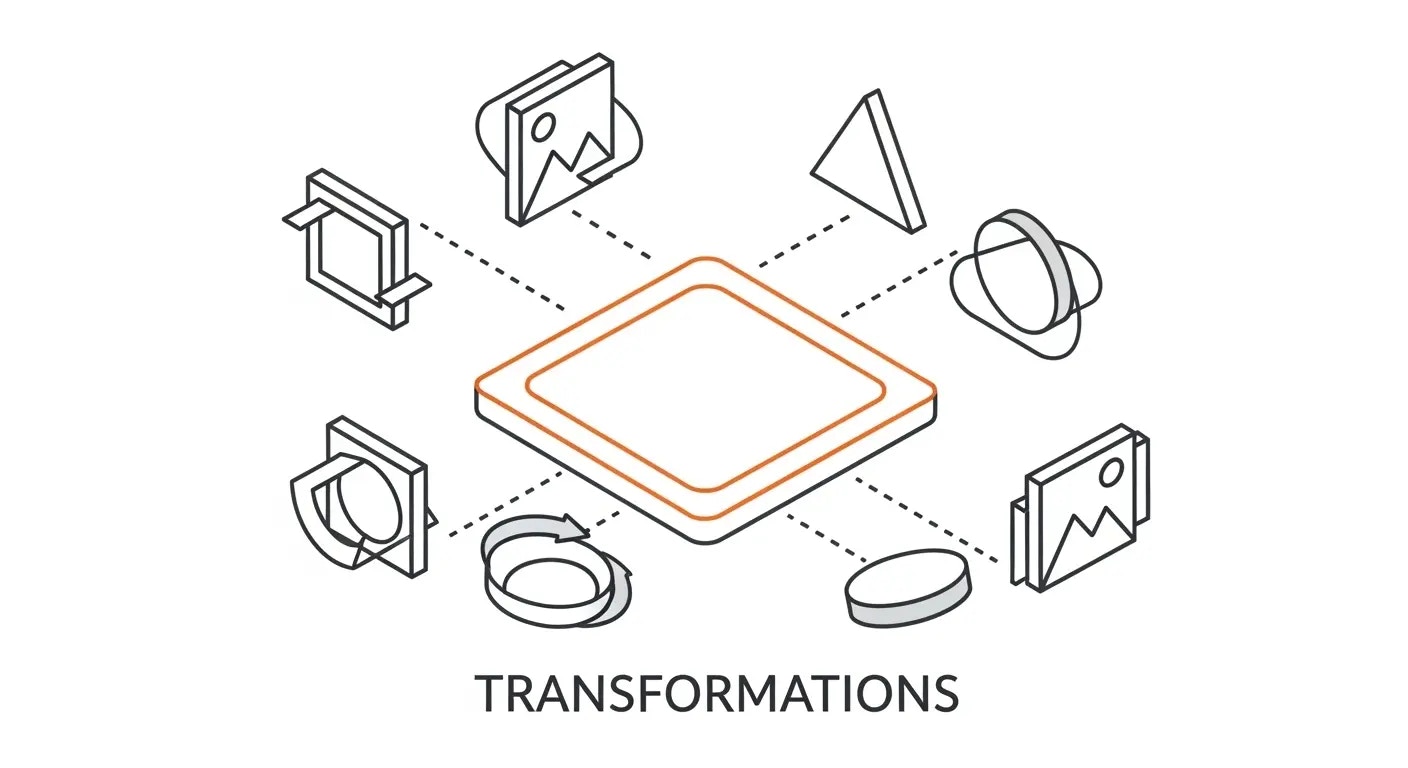
🎉 Presenting IMG Processing API
We are thrilled to announce the launch of the IMG Processing API, a powerful and flexible API for image processing tasks.🌟 What can you do with the IMG Processing API?- Upload, store, and share images.
- Transform images with resizing, cropping, rotating, and flipping.
- Adjust image properties like brightness, hue, saturation, and filters.
- Remove backgrounds from images.
- Convert images between different formats.
- Apply watermarks to images.
- Generate images using AI models.