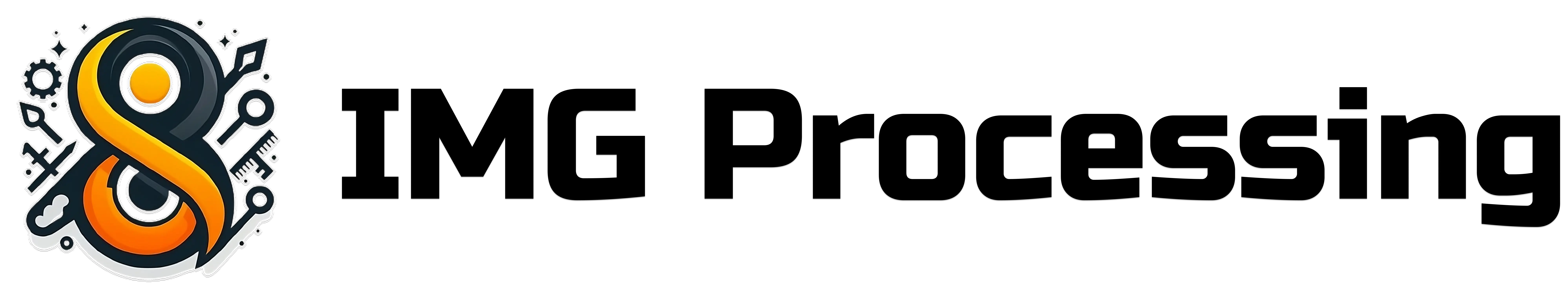List Images
Access Endpoints
List Images
Get all the images created by the user
GET
List Images
Description
This endpoint allows you to retrieve a list of all the images created by the user. The images are returned in descending order of creation date, with the most recent images first in the list. Images are paginated, following the pagination rules.This endpoint only returns the images created in the stage (
test/live) associated with the API key used in the request.Authorizations
API Key for authentication
Query Parameters
The number of images to return. Must be between 1 and 100. Defaults to 10.
Required range:
1 <= x <= 100The image ID to start from when listing images. If provided, the list will include images created after this ID. Must be a valid image ID.
Response
The API will return the Image object in the response body.
The PaginatedImageResponse object represents a paginated response containing a list of images. It includes an array of Image objects and links to navigate through the pages of results.